If you want to add an extra language it's very simple with Windows 10:
From the Start menu, click Settings
Click Time and Language
Click to region & language
Click to Add a language
Select the language of your choice in our example it is Français
Next
Click Install
Changes will take effect once the language finishes installing
New language will be sisplay after next sign in
Restart Windows
French language
You can switch between languages



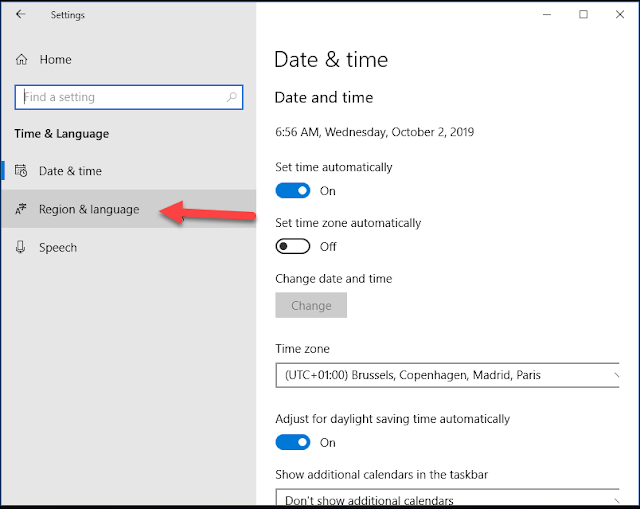

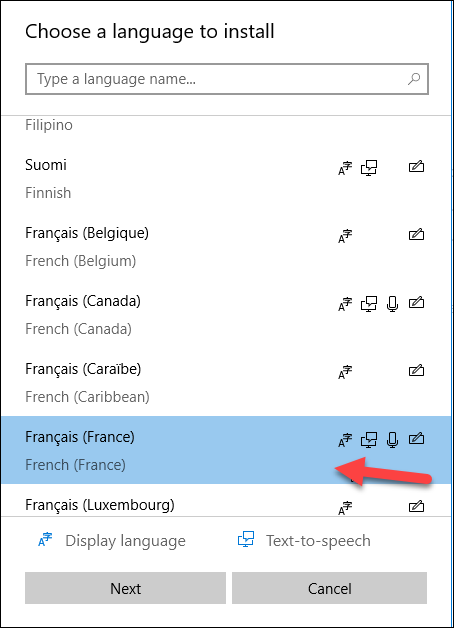







%2Boubli%C3%A9%2B-0.png)

.png)






