Keywords: Prevent, stop, disable, avoid, restart, forced, automatic, all alone, update, Windows 10, administration, tips and tricks, registry
The best way to handle this feature is to turn it off in Registry Editor.
Right click on the start menu, then Run
Type regedit, and click on the OK button
Click on Yes
Go to:
HKEY_LOCAL_MACHINE \ SOFTWARE \ Policies \ Microsoft \ Windows \ WindowsUpdate \ AU
If on the right the value NoAutoRebootWithLoggedOnUsers not exist Right click on Au, then New, 32-bit DWORD value
Rename the new value to NoAutoRebootWithLoggedOnUsers
Double click on the NoAutoRebootWithLoggedOnUsers value
the data value is 0
Change the value to 1 and click the OK button
A click on the file menu, then Exit

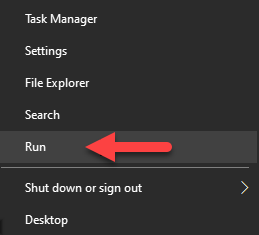







%2Boubli%C3%A9%2B-0.png)

.png)






