You want to start Windows 10 in safe mode, you can do it with Command Prompt as follows:
From the start menu, in Windows System, right click on Command Prompt
Then More and Run as administrator
Click on Yes
The Command Prompt
Type:
Shutdown / r / o
and press the Enter key
Click on Troubleshoot
Advanced options
Click on Startup settings
Click on Restart
Press number 4 for Safe mode
Safe Mode







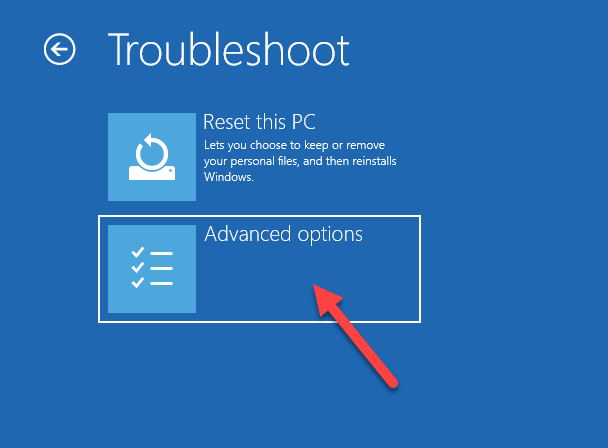




%2Boubli%C3%A9%2B-0.png)

.png)






